随便记录一下
BPM
BPM(Business Process Management,业务流程管理)是一种系统化的方法,用于设计、分析、执行、监控和优化企业的业务流程。
BPM 的实施通常依赖于 BPM 软件平台。
Process
在 BPM 中,Process(流程) 是指一系列有序的活动(Tasks)或步骤(Steps),这些活动协同工作以实现特定的业务目标。
Product, Project 与 Process 管理对比
贴个表格,内容由 ChatGPT (GPT-4) 生成。
| 特点 | 产品管理(Product Management) | 项目管理(Project Management) | 流程管理(Process Management) |
|---|---|---|---|
| 核心关注点 | 产品的用户价值、市场定位和商业成功。 | 项目的目标、进度、预算和资源的管理。 | 企业内部流程的效率和标准化。 |
| 目标 | 创建满足用户需求并实现商业价值的产品。 | 完成特定的任务或交付成果(如发布新功能、完成建筑施工等)。 | 持续优化和改进日常业务流程,确保运营效率。 |
| 时间框架 | 持续性:贯穿整个产品生命周期(从概念到退市)。 | 临时性:项目有明确的开始和结束时间。 | 持续性:流程是长期存在的,并定期优化。 |
| 重复性 | 产品的开发和优化可能重复,但每次迭代有所不同。 | 项目通常是一次性的,针对特定目标。 | 流程是高度重复的,按照既定规则反复执行。 |
| 管理对象 | 产品的功能、体验、市场表现和用户满意度。 | 项目的时间、资源、范围和预算。 | 流程的步骤、规则、效率和跨部门协作。 |
| 参与角色 | 产品经理、设计师、开发人员、市场营销团队、用户等。 | 项目经理、开发团队、相关干系人。 | 流程分析师、运营团队、技术支持团队等。 |
| 结果 | 成功的产品(如应用、服务、硬件等),用户愿意为之买单。 | 项目目标的完成(如新产品发布、活动成功举办)。 | 流程效率提升、标准化和一致性。 |
| 工具/方法 | 产品路线图、用户故事地图、市场调研工具、原型设计工具等。 | 甘特图、敏捷开发工具(如 Jira、Trello)、Scrum 框架等。 | 流程建模工具(如 BPMN)、工作流管理系统等。 |
另外,可能还有 Program(项目集)管理。
BPMN
BPMN(Business Process Model and Notation) 是一种建模语言,由 OMG(Object Management Group) 组织制定,目的是提供一种直观、易读、可执行的方式来描述业务流程。
BPMN 是 BPM 中的重要工具,它通过标准化的符号和规则帮助业务人员和技术人员协作,共同理解并优化流程。
历史
- BPMN 1.0(2004年)
- 由 BPMI.org 发布,首次引入业务流程建模符号(如任务、网关、事件)。
- 提供了一种标准化的业务流程图(BPD)表示方法。
- BPMN 1.1(2008年)
- 由 OMG(Object Management Group)维护,改进了 1.0 的技术细节。
- BPMN 2.0(2011年)
- 重大更新版本,由 OMG 发布。
- 新增 XML 表达支持,实现业务流程的建模与自动化。
- 引入泳道池(Pools and Lanes)、协作建模和更多事件类型。
- BPMN 2.0.2(2014年)
- 修正了 2.0 的部分技术细节,无重大符号变更。
一个例子
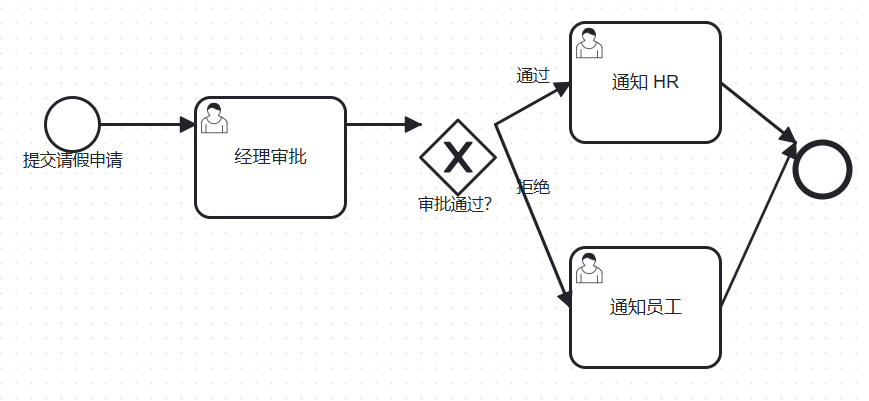
对应的xml文件还是很复杂的
1 2 3 4 5 6 7 8 9 10 11 12 13 14 15 16 17 18 19 20 21 22 23 24 25 26 27 28 29 30 31 32 33 34 35 36 37 38 39 40 41 42 43 44 45 46 47 48 49 50 51 52 53 54 55 56 57 58 59 60 61 62 63 64 65 66 67 68 69 70 71 72 73 74 75 76 77 78 79 80 81 82 83 84 85 86 87 88 89 90 91 92 93 94 95 96 97 98 99 100 101 102 103 104 105 106 107 108 | |
可以通过一些网站,比如 demo.bpmn.io 等将其可视化。
EPC
EPC(Event-driven Process Chain) 是一种图形化的流程建模方法,专注于描述业务流程中事件和功能之间的关系。它广泛用于企业流程建模,特别是在 ERP 系统(如 SAP)的实施过程中。
1992 年,由德国萨尔布吕肯大学(University of Saarland)的 August-Wilhelm Scheer 教授 及其团队在 ARIS 框架中首次提出。
EPC vs BPMN
| 比较维度 | BPMN | EPC |
|---|---|---|
| 全称 | Business Process Model and Notation(业务流程建模与标注) | Event-driven Process Chain(事件驱动流程链) |
| 组织制定 | OMG(Object Management Group) | SAP 与 IDS Scheer |
| 主要用途 | 业务流程建模、流程 自动化执行 、BPM 执行 | 业务流程分析、优化,不直接支持自动化执行 |
| 建模方式 | 以任务(Task)为核心,结合事件(Event)、网关(Gateway)等元素 | 以事件(Event)驱动流程,连接功能(Function) |
| 表达能力 | 强,支持复杂流程、子流程、异常处理、消息流等 | 适用于高层次流程分析,但对复杂逻辑表达有限 |
| 核心元素 | 事件(Event)、任务(Task)、网关(Gateway)、流程(Flow)等 | 事件(Event)、功能(Function)、连接器(Connector)、组织单元(Organization Unit) |
| 流程控制 | 使用 网关(Gateways) 进行分支与合并 | 依赖 连接符(如 AND、OR、XOR) 实现分支控制 |
| 优缺点 | 优点:标准化强,支持自动化执行,表达能力强 缺点:复杂流程可能较难理解 |
优点:适用于企业级 ERP 业务流程,适合高层分析 缺点:不适用于复杂流程自动化,缺少标准化执行支持 |
如何理解 BPMN 自动化执行
头大,如何理解?
BPMN 2.0 规范使用 XML 格式存储流程模型,并且可以被 BPM 引擎(如 Camunda、jBPM、Bonita)解析和自动执行。
| BPMN | EPC | |
|---|---|---|
| 是否有标准 XML 存储格式 | ✅ 是,BPMN 2.0 XML | ❌ 不是,EPC 没有标准 XML |
| 是否可被 BPM 引擎解析和执行 | ✅ 可以自动执行 | ❌ 不能自动执行 |
| 是否有任务分配机制 | ✅ userTask 可自动分配 |
❌ 任务只是描述,没有执行机制 |
| 是否支持流程控制(网关) | ✅ exclusiveGateway、parallelGateway 控制流程 |
⚠️ 有控制流但无标准执行 |
| 是否支持事件驱动 | ✅ startEvent、endEvent、messageEvent |
❌ 事件只是状态,不会主动触发 |
Aris
Aris 是支持流程建模和企业架构管理的工具(之一)。
Aris: Architecture of Integrated Information Systems
Software AG
Aris 是德国 Software AG 公司的产品。Software AG 成立于1969年,在2023被Silver Lake收购后,已经已经股份公司(Aktiengesellschaft,AG) 转变为 有限责任公司(GmbH),但继续使用原有商标 Software AG。
五视图架构
ARIS 主要依赖于自己的五视图架构(ARIS house)。这五个视图基于流程的功能、组织、数据、产品或服务视图,以及集成其他视图的流程视图本身。进行分类是为了将模型的复杂性分解为五个方面,从而使业务流程建模更简单。
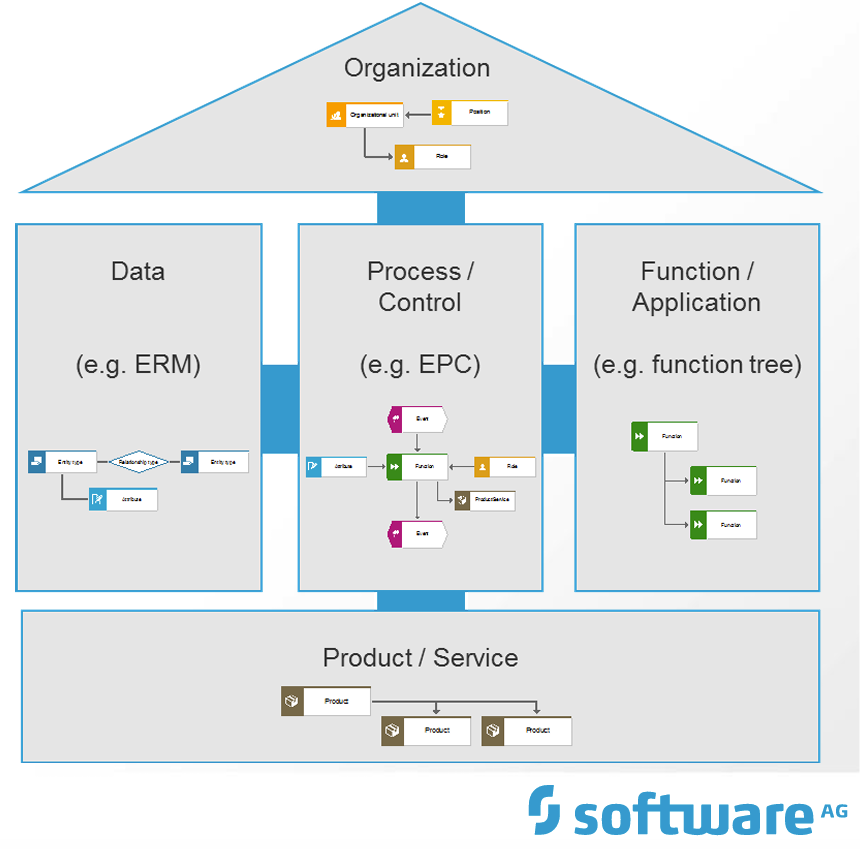
每一个 Process 【流程视图】 - 需要有 Actor 执行 【组织视图】 - 依赖或生成 Data 【数据视图】 - 由 Action 构成 【功能视图】 - 有产出 Output 【产品或服务视图】
换句话,回答如下问题:
- What(做什么)?【功能视图】
- Who(谁来做)?【组织视图】
- Why(为什么)?【产品或服务视图】
- Which(哪些信息)?【数据视图】
- How(如何做)?【流程视图】
参考
- https://en.wikipedia.org/wiki/Business_Process_Model_and_Notation
- https://en.wikipedia.org/wiki/Business_process_management
- https://en.wikipedia.org/wiki/Architecture_of_Integrated_Information_Systems
- https://ariscommunity.com/university/bpm-tutorials-aris
- https://s3-eu-west-1.amazonaws.com/arisexpress/community2/documents/urelation/BPM-ARIS_Part2.pdf